It’s really great to be able to add logo on your video. Here’s a simple guide how to do that with ffmpeg and set up nginx-rtmp to add logo automatically.
Here’s a simple mychan.png logo with transparent background made in GIMP.
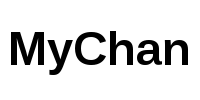
What we want is to add logo on video that goes through nginx-rtmp. That can be done with the following ffmpeg overlay filter.
movie=/var/pictures/mychan.png[logo];[0][logo]overlay=0:70
Let's create a new application addlogo and add ffmpeg exec line to it. The result is published to myapp.
application myapp {
live on;
}
application addlogo{
live on;
exec ffmpeg -i rtmp://localhost/addlogo/$name
-vf "movie=/var/pictures/mychan.png[logo];[0][logo]overlay=0:70"
-c:v flv -f flv rtmp://localhost/myapp/$name;
}
Now start streaming sintel.
ffmpeg -re -i /var/video/sintel.mp4 -c:v flv -s 800x600 -c:a libfaac -ar 44100 -ac 1
-f flv rtmp://localhost/addlogo/mystream
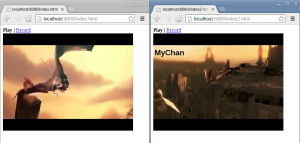
#1 by Vasya Vasyaa on February 21, 2013 - 5:40 am
Am I right to think that the speed of processing in this case, to ffmpg will be approximately equal to the length of the video?
#2 by rarut on February 21, 2013 - 5:56 am
Speed completely depends on ffmpeg. Decoding & encoding is the slowest part of that.
#3 by kpetrem on June 13, 2013 - 9:45 pm
Hi! thank you for your work.
I’ve a question : the quality of the video with the logo is lower than without.
I suppose it’s because of the compression, but is there a solution ?
#4 by rarut on June 14, 2013 - 4:51 am
It will always be lower. The solution is to set better h264 encoding options.